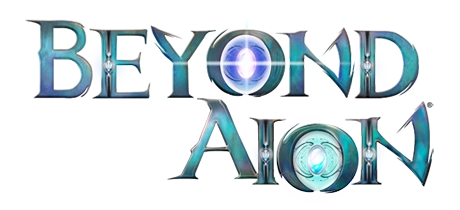Here's a list with all commands you can use ingame:
 186000409 for various rewards
186000409 for various rewards
Explanation:
Each command can be entered individually without additional information to get instructions. Parameters enclosed in
With some events or features you can exchange items directly for rewards. To do this, the command (e.g.
.help - Lists all commands you are allowed to use, including event commands when available.buy <item> - Exchange your .decompose <item> [max count] - Opens decomposable items like bundles, chests etc. (optionally only up to the max count).del <item> - Deletes the item from your inventory.gmlist - Lists all available team members.id <quest | item> - Shows quest/item/npc IDs (npcs must be in your target).noexp - Enables/disables your ability to gain experience.nomorph - Enables/disables your current transformation appearance.preview <item(s)> [color] - Previews equipment, optionally in the specified color.pvp <join | leave | info> - Join or leave the custom PvPvE-Map or show how many players are on the mapExplanation:
Each command can be entered individually without additional information to get instructions. Parameters enclosed in
<...> are required. [...] are optional parameters. If separated by | only one is needed, for example: .pvp join OR .pvp leave.<item> - An item ID or item link (CTRL+right click on an item in your inventory (I))<quest> - A quest ID or quest link (CTRL+right click in your journal (J))<color> - HEX-Color Code, Dye item link or ID or text (e.g. white)With some events or features you can exchange items directly for rewards. To do this, the command (e.g.
.buy or .easter) can be entered in the chat to get an overview. For the exchange, the command must then be extended with the item ID or the item link or the assigned ID (e.g. .buy <item> or .easter <ID>).