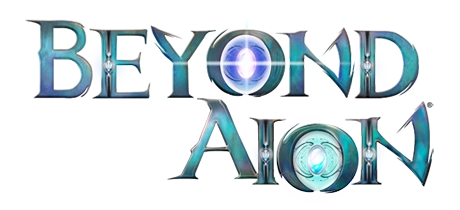Search Results
Search results 1-4 of 4.
-

Quote from Kveldulf: “There should be no need to create a folder. Maybe they are saved in another directory: 32-bit: C:\Users\%username%\AppData\Local\VirtualStore\Program Files\Beyond Aion\Aion\Screenshot 64-bit: C:\Users\%username%\AppData\Local\VirtualStore\Program Files (x86)\Beyond Aion\Aion\Screenshot Please check and let me know, if you can find something. ~ Kveldulf ” YES! i found them here "C:\Users\%username%\AppData\Local\VirtualStore\Program Files (x86)\Beyond Aion\Screenshot" Thank …
-

as you can see in the images, when trying to sell an item, it shows a wrong "lowest current price" and it says "how many copies would you like to buy" instead of "how many copies would you like to sell", if you go to the list, the price is different, and at the bottom of the list "Total Number" shows a wrong number. NOTE: not all items show the wrong "lowest current price" only some of thembeyond-aion.com/attachment/746…eb22846ed74fe950edb02042a beyond-aion.com/attachment/745…eb22846ed74fe950edb…